Skip the queue and order ahead
Skip the queue and easily order ahead on the Starbucks app. Explore the menu, customize your order, and earn Stars with every sip.
✨Here’s how to do it:✨
1. Tap on the Order tab.
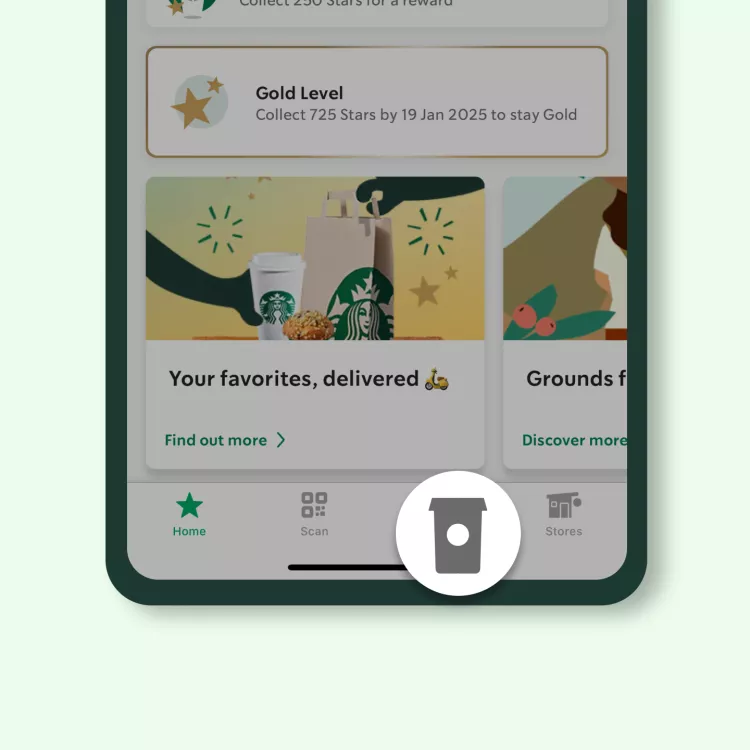
2. Select a nearby store or use the search icon to find one instead.
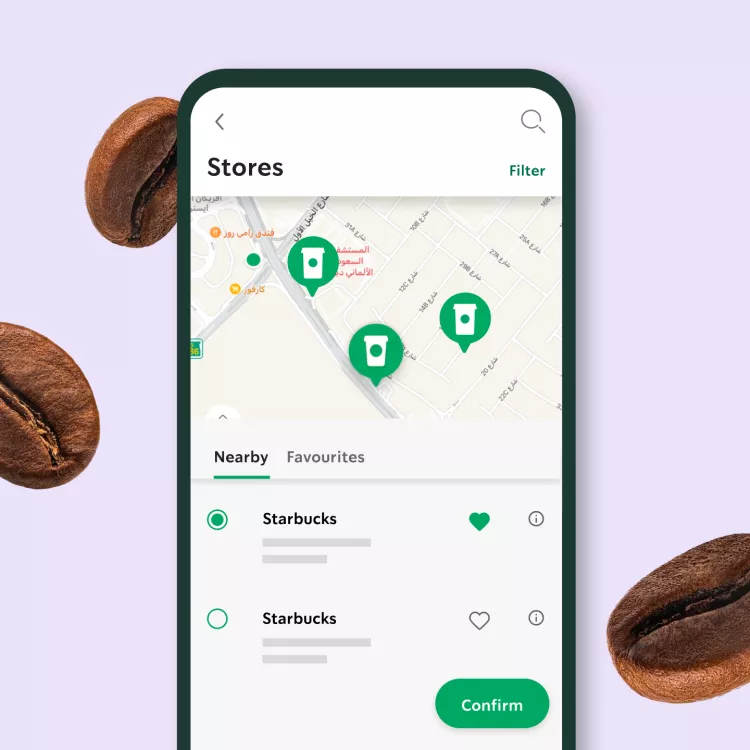
3. Choose your items and make any customizations.
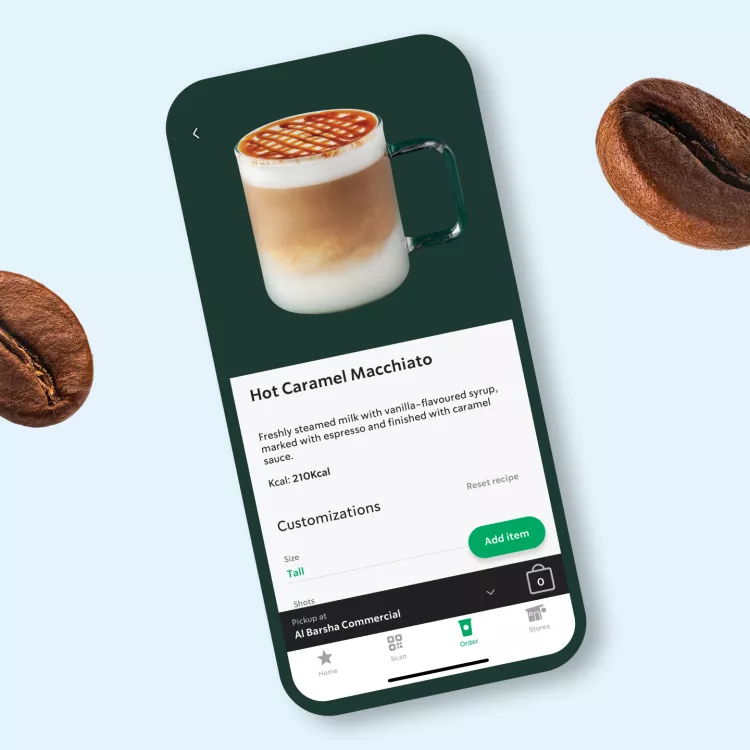
4. Checkout however is easiest for you, including using Apple or Google Pay!
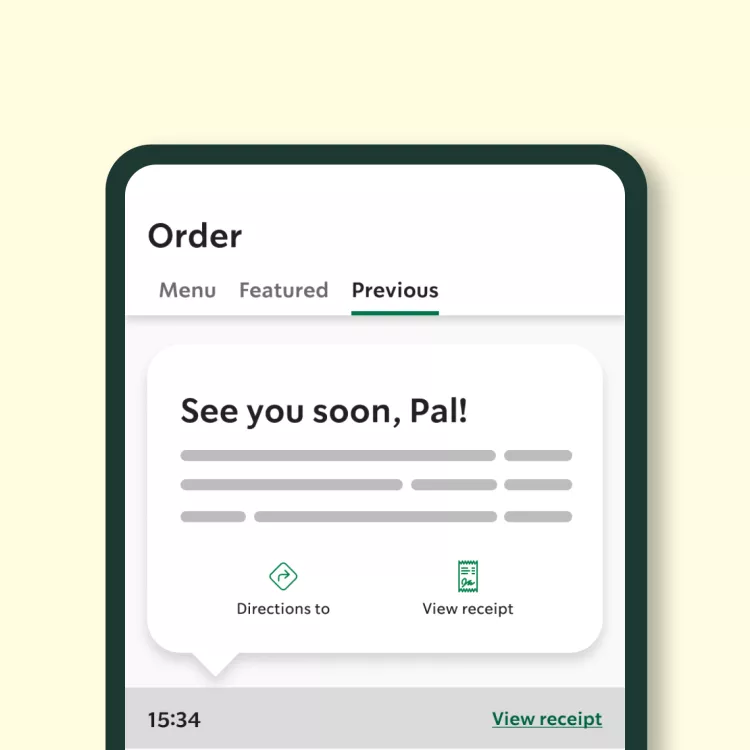
Plus, you can also access your previous orders for even easier ordering next time. 😍
